Microsoft Office 365
Students and staff can use Microsoft 365 free of charge.
To do so, you need to log in with the new HAW user ID / HAW account and two-step verification at www.office.com.
A step-by-step guide to setting up two-step verification is available here.
After you have logged in for the first time using your initial password, changed your password and set up two-step verification, you can log in to your Office account at any time.
On the upper right-hand side you will see the 'Apps installieren' (Install Office) button. Select 'Office 365 apps' here in order to save the installer for the Office programme, then open the set-up programme. An existing Office version will be replaced where applicable.
HAW Hamburg students, instructors and employees are permitted to install the software package on up to five devices. Your right to use the software expires as soon as you are no longer enrolled or employed at HAW Hamburg.
Contact the HAW Hamburg user help desk
itsc-support@haw-hamburg.deQuestions and answers about MS Office 365, MS Teams and Outlook
Is my email address w...123@haw-hamburg.de?
................................................................................................................................................................................................
No. Your login ID (w...123@haw-hamburg.de) is not your new email address. You need it to sign in to all MS Office products and other online services. Once you have logged in to the new Office 365 account, you can use your email address (first name.last name@haw-hamburg.de).
But please note that this address no longer functions as your login ID.
How can I use Outlook or other email programmes on my desktop?
................................................................................................................................................................................................
You can currently use Outlook in your browser at www.office.com. It is also already possible to use the Outlook desktop app. You can integrate your new account through a new mail profile or by simply adding a new account. Because the settings on the individual computers are very different, there are currently no general instructions for doing this.
Can I set up automatic forwarding to my private email address?
................................................................................................................................................................................................
Yes, forwarding to an external email address is functioning again.
I have successfully set up two-step verification. How can I use MS Teams on my mobile phone?
................................................................................................................................................................................................
Please delete and reinstall the MS Teams app. You can then sign in with your new user ID: w...123@haw-hamburg.de.
How do I access the files saved in my previous MS Teams account?
................................................................................................................................................................................................
Access to your current MS Teams and Office 365 account expired on 17 February 2023 at 8:00 am. We provided instructions for saving your files on the HAW Hamburg website under the following link.
If you did not back up the files from your previous user account, it may be possible to provide access in exceptional cases. To request this, please send an email noting your faculty or organisational unit to ticket (at) haw-hamburg (dot) de.
However, we cannot guarantee that it will be possible to provide access to the account quickly.
I have de-registered. Can I still access my existing user account for six months, as was previously the case?
................................................................................................................................................................................................
The rebuilding of the university’s IT infrastructure means it is no longer possible for former or de-registered students to access their MS Teams account.