Welcome first-semester students!
We want to help make the start of your studies as pleasant and easy as possible. We've compiled the most important information here.
The HAW Hamburg Student Center wishes you success in your studies!
Necessary first steps
When you start your studies at HAW Hamburg, you will receive your own HAW e-mail address, which we will use to communicate with you throughout your studies, as well as access to numerous services and offers.
You will need some time and care for the initial activation and setup. The best way to do this is at home on your desktop computer.
FAQs about starting your studies
Preliminary courses for technical degrees | When and where do they take place?
................................................................................................................................................................................................
You can find information about our preliminary courses under the 'Students' tab on your degree course's webpage or the Preliminary courses and orientation units page.
The viaMINT online learning environment provides supplementary video-based interactive preliminary courses (in German only). You can use them to prepare independently for your studies.
Orientation week | Where do I find information?
................................................................................................................................................................................................
You can find information about your orientation unit here. You will also receive information via email from your department.
First-semester tutorials | Where do I find information about them?
................................................................................................................................................................................................
You can find information about the first-semester tutorials, which are organised by the First-Year Orientation Team, here.
Course catalogue / course timetable | Where do I find it?
................................................................................................................................................................................................
Please go to your degree course page (overview of courses) and click on the the 'Students' tab. There you'll find lots of important information related to your degree, including the course catalogue. If your course timetable is not posted there, you'll receive it during your orientation week at the latest.
The Department of Design has an online course catalogue for all its degree courses.
myHAW Campus management system | Where do I get my login information for myHAW?
................................................................................................................................................................................................
You have already used the application platform in our myHAW campus management system to submit your application to study here.
myHAW will also be important during your studies because it is where your semester documents (e.g. (BAföG notification, certificate of enrolment) and, for example, your grades will also be stored there. To log in to myHAW as a student, you must first activate your HAW account / M365 and then the single sign-on service (SSO). You then no longer log in with your applicant account at the top right, but via the blue tile on the right (SSO access).
You can change the language to English at the bottom right of the home page.
Student ID | How can I get a student ID?
................................................................................................................................................................................................
The digital Student ID can be downloaded from the myHAW portal.
The prerequisite for logging in to myHAW is that you have activated your HAW account / M365 and also set up the SSO login procedure. See also "Necessary first steps: Using your e-mail address and online services".
Semester ticket | When and where do I get my semester ticket?
................................................................................................................................................................................................
The semester ticket has been converted to a digital ticket as part of the changeover to a discounted Deutschlandticket, which will be provided directly by the HVV. You can find further information on the Semesterticket / Deutschlandticket website.
Certificates | Where do I get the documents I need for the BAföG (student financial assistance) office?
................................................................................................................................................................................................
You can log in to myHAW at myhaw.haw-hamburg.de to download documents such as your BAföG notification and your enrolment certificate.
The prerequisite for logging in to myHAW is that you have activated your HAW account / M365 and also set up the SSO login procedure. See also "Necessary first steps: Using your e-mail address and online services".
Library card | What do I need to do to use the libraries?
................................................................................................................................................................................................
To use our libraries, you must register for library use and apply for a HIBS library card.
Moodle learning platform | How do I access the Moodle learning platform?
................................................................................................................................................................................................
Students can use their HAW user ID to log in to Moodle. They will receive the enrolment codes for their courses from their instructors at the beginning of the semester. moodle.haw-hamburg.de.
WLAN | How do I access the WLAN network at HAW Hamburg?
................................................................................................................................................................................................
Free Eduroam WLAN is available throughout the university, which can also be used at other universities. You can set it up using the Easyroam app. Please note that an internet connection is required for this, so you must set it up either at home or via your mobile data (hotspot if necessary).
You must also have activated your HAW account / M365 and set up the SSO login procedure. See also "Necessary first steps: Using your e-mail address and online services".
Links and downloads
Campus maps and locations
Lecture and semester dates
Information from Studierendenwerk Hamburg (Housing, Finances etc)
Housing