Wi-Fi via Eduroam / Easyroam
With the Eduroam Wi-Fi, you can use Wi-Fi free of charge at HAW Hamburg as well as at other universities. The setup works via the Easyroam app. This also requires a login via the single sign-on service (SSO service).
If you are not yet using the SSO service, you will need to set it up first.
Please also note that you must first delete an old Eduroam configuration on your device so that the Eduroam runs via the Easyroam app.
On your mobile devices (Android or iOS), you can download the app directly from the Google Play Store or the App Store. Then carry out the following steps:
- Download the Easyroam app from the Google Play Store or the App Store. Please note that the app is called Easyroam and not Eduroam.
- Click on "Log in with the browser".
- Search for the Hamburg University of Applied Sciences on the WAYF (Where Are You From) page. The best way to do this is to use the search term "Hamburg" or "Angewandte" and select it.
- Under "Log in to your account", log in with your HAW account and password and log in with two-steps verification via SSO. To do this, you must quickly switch between the Authenticator app and the Easyroam app.
ALTERNATIVELY, you can also enter the one-time code via your desktop computer. To do this, go to www.easyroam.de, select the Hamburg University of Applied Sciences, log in with your HAW account and password and log in with two-steps verification via SSO. On the page, click on the blue "Mein Handy verbinden" button and then scan the QR code with the Easyroam app on your smartphone. - Click on "Install new profile".
- Confirm the profile installation.
- Answer the query "Easyroam would like to connect to the WLAN eduroam?" with "Connect".
- You are now using the Eduroam Wi-Fi of the respective university. Your Easyroam profile is valid for twelve months and must be renewed afterwards. You can use up to ten devices with Easyroam.
If you want to use Eduroam Wi-Fi on your computer, you must also install the Easyroam app here.
- To do this, go to the page www.easyroam.de
- Search for the Hamburg University of Applied Sciences on the WAYF (Where Are You From) page. The best way to do this is to use the search term "Hamburg" or "Angewandte" and select it.
- Under "Log in to your account", log in with your HAW account and password and log in with two-factor authentication via SSO.
- On the page you will find a blue button "Download for desktop".
- Download the Windows x64-msix file and install by double-clicking on the file. The following steps are the same as those described above for mobile devices.
- Install a new profile as described above for your mobile device.