Sophos antivirus programme
HAW Hamburg has a campus licence for the Sophos antivirus software. The campus licence allows all HAW Hamburg staff and students to use the Sophos software free of charge, both at the university and at home.
To download the software you need to take the following steps:
- Go to the following page https://home.sophos.com/employee
- Enter your work or student email address, e.g. tina.test@haw-hamburg.de
You will then receive instructions (in English) for how to set up a Sophos account. The registration information will also include a single-use coupon code which you will need to set up the account.
PLEASE NOTE: You will need to use the same email address later to register.
Enter your information and click on 'Create Account'. - You will receive a confirmation mail. Click on 'Confirm email'. You can then log into the Sophos page and receive the software as a download.
- If you need support, please visit this page: https://www.sophos.com/support