Exams, credit points and practical experience
Registration and deregistration
................................................................................................................................................................................................
Online registration and deregistration via myHAW is mandatory for all exams (including essays and presentations), regardless of which examination regulations apply.
This means the following for every examination period:
Please register on time for your exams via myHAW.
- There is a four-week-registration period at the beginning of the semester (07.04.2025 to 04.05.2025)
- You can deregister up to 4 days before the exam.
- Important: These deadlines may differ for internships and essays.
- If you have not registered online, you are not entitled to take the exam, which means that no grade can be recorded.
- If you do not write the exam and have not deregistered, it will be recorded as a failed attempt unless you have submitted a sick note.
- Please note that you always need to deregister via myHAW, even if you have already let the examiner know that you will not be sitting the exam. The examiner cannot deregister you online.
For your own confirmation and as proof of registration, please print out or take a screenshot of the overview of the exams you are registered for in myHAW (PDF document).
If you have difficulty registering:
If you have trouble registering or encounter technical problems, please contact us at the Faculty Service Office before the registration deadline. An email sent by the deadline is sufficient.
More detailed information and instructions are provided in our Handout.
Recognition of credit points
................................................................................................................................................................................................
Credit points and failed attempts that were achieved or took place at another university, under a different set of examination regulations or in a different degree course need to be recognised as equivalent by the examinations committee for your degree course in order to be counted towards your degree.
Please note that you need to contact the chair of the examinations committee with your transcripts within the first subject semester. Otherwise it will not be possible to be transferred to the second semester. This will mean that you will be blocked from re-registering and it will not be possible to validate your chip card.
It is also possible that practical career-training activities or vocational training can be recognised. Please contact your examinations committee to determine whether this is the case.
Course registration procedure in specific Bachelor's degree courses
................................................................................................................................................................................................
At the beginning of a new semester, all those who wish to attend an exam with an accompanying course registration procedure (math, physics, computer science) are required to register for a specific group. Individuals' requests will be taken into account wherever possible. Students can then complete the exam in that semester with the corresponding examiner only, who will be assigned randomly. This is intended to contribute to consistent group size and the ongoing supervision of the students.
Please note the following:
Please log in using two-step verification at:
There you can select the courses available to you.
The deadlines and other important information are listed on the course registration platform.
Entering your preferred group
Please select a group for each of the modules you would like to attend.
Please mark any modules that are third attempts.
Once you have entered your information, click on 'Anmelden' (register).
Changes and deregistration before the deadline
To change your registration or to deregister, please complete a new form.
The most recently sent registration, change of registration or deregistration form will overwrite any previously submitted forms.
Please be sure to enter ALL of your requests EACH time you fill out the form.
Courses not selected as part of the above process will be considered DEREGISTRATIONS.
Automatic exam registration
The information from the course registration procedure will be entered directly in the exam management system.
Please note that the registration is legally binding.
After the deadlines noted above have passed, it is only possible to DEREGISTER via the exam management system.
Late admissions
Students who are not admitted until the semester has already begun should contact the instructor of their subject-specific group and obtain permission to be added to the attendance list. Once they have done so, they should contact the course-group coordinator, who will register them electronically in the group.
Problems with the course registration procedure?
Please contact the course-group coordinator:
Prof. Dr. Gerwald Lichtenberg
gerwald.lichtenberg (at) haw-hamburg (dot) de
(Please list the following in your email: name, student number, degree course, subject semester and examination subjects)
Field trips
................................................................................................................................................................................................
If your degree course's examination regulations stipulate that you must take part in field trips, you will need to collect the field trip certificates and submit these to the chair of your examinations committee when you apply for your transcript.
Sick notes
................................................................................................................................................................................................
Submitting a sick note
If you are ill, please send the original of your sick note (Arbeitsunfähigkeitsbescheinigung) together with your student number and the exam you have missed to the Faculty Service Office. We can only excuse you if we receive this.
- Deadline: One business day following the final date listed on the sick note.
If you fall ill during an exam
Because you sign a form directly before the exam takes place saying that you want to sit the exam, it is expected that you are physically able to do so. However, if you do need to interrupt an exam due to acute illness, please tell the examiner that you need to withdraw and go to a doctor as quickly as possible. You will need a certificate (Attest) from the doctor saying that you were physically unable to complete the exam (a sick note will not suffice in this case). Please also inform the chair of your examinations committee in writing immediately that you needed to withdraw from the exam.
Please submit the original certificate to the Faculty Service Office no later than one workday after it expires. The chair of the examinations committee will decide subsequently whether the withdrawal will be accepted.
If students withdraw in the middle of an exam without an important reason, the exam for the specific subject will be graded as a 'failed attempt' (numerical grade: 5.0) pursuant to Section 26 (1) of the General Examination and Study Regulations for Bachelor and Master Degree Programmes (APSO-INGI).
Issuing of previous examinations
................................................................................................................................................................................................
Regulations for the issuing of previous examinations
| Exams | Less than one year old | More than one year old |
|---|---|---|
| Instructors | Exams are issued in the Faculty Service Office during the office hours. | Exams are stored in the archive and are only issued during the lecture-free period. |
| Professors | Exams are issued by the professors. | Exams are stored in the archive and are only issued during the lecture-free period. |
Requests for examinations from the archives must be made in advance via email. Please send your request after the lecture-free period begins and include the following information:
- Name
- Student number
- Name of the instructor
- Name of the exam
- Date/semester when the exam took place
Oral assessment following a failed written exam
................................................................................................................................................................................................
Oral assessment (the so-called 'joker attempt' pursuant to 23 of the General Examination and Study Regulations (APSO-INGI)
If a written assessment is graded as a fail, the student concerned may apply to sit an oral assessment for the failed written assessment; each student may take three such oral assessments in total in any given degree course and a maximum of one for any given assessment.
Applications for oral assessment must be submitted to the examinations committee no later than four weeks after the announcement of the result. The deadline for conducting the oral examination is six weeks from the date of application. The semester breakseaks are not counted towards the deadlines. Oral assessments determine whether the student fails or passes the assessment.
You can find more information (in German) in the handout on oral assessments.
Oral assessment signature checklist (Laufzettel)
If you have questions about supplementary oral assessments pursuant to examination regulations prior to 2013, please contact the chair of your examinations committee.
Accommodation of special circumstances (Nachteilsausgleich) for assessments and exams
................................................................................................................................................................................................
Once your application has been approved by the chair of the examinations committee, please be sure to contact the respective examiners well in advance of your exam. Only then can they determine on time whether additional measures are necessary to ensure the proper accommodation of your needs. For example, if you have requested more time, they will need to determine whether this will overlap with a subsequent exam and assign a new room where necessary.
Information sheet about accommodation of special circumstances for assessments and exams (in German)
Application for accommodation of special circumstances during examinations (in German)
Internship semester
................................................................................................................................................................................................
Please submit all forms to the staff member responsible for managing internships. They will keep the registration and the teaching load statement on file and will forward the confirmation to the Student Admissions and Registration Office.
For insurance-related reasons, the Student Admissions and Registration Office will change your student status to 'internship semester'.
Please send the internship report, signed by the supervisor, to the staff member responsible for managing internships at least 14 days prior to the internship-semester colloquium.
Following the internship semester you will need to have your student status changed back to 'course semester'. You can request this by sending an email to the Student Admissions and Registration Office. If you do not do this, you will not be able to validate your chip card in the subsequent semester.
Registration form for main internship (in German)
Confirmation for the Student Admissions and Registration Office (in German)
Teaching load statement for the supervising HAW Hamburg instructor (in German)
Registering a project
................................................................................................................................................................................................
If a project cannot be registered via myHAW, please use the following form to register your project:
Credit points from another degree course
................................................................................................................................................................................................
If you want to attend courses that are not part of your degree course and would like to receive credit points for them, please clarify whether this is possible with the chair of your examinations committee and the individual instructor.
Registering for the exam:
Please send the written consent of the chair of the examinations committee and the examiner (via email) to the Faculty Service Office before the registration deadline so that we can register you officially for these 'external' credit points.
Please note!
Exams that are also offered in parallel in other degree courses by various instructors can generally only be completed with the instructor designated for your degree course.
More detailed information and instructions are provided in our myHAW-Handout. Because the myHAW functions are currently still the same as those in myHAW, these explanations also apply to the myHAW portal.
Semester on leave
................................................................................................................................................................................................
Students are not permitted to complete exams during a semester on leave. If examinations are completed regardless, these cannot be recognised.
An exception to this rule is failed examinations from the previous semester.
You can obtain more detailed information about taking a semester on leave (leave of absence) from the Student Admissions and Registration Office.
Having trouble downloading a document? Do the following:
Right-click on the link 'Save as' on a PC (Ziel speichern unter) or 'Save link as' on an Apple (Verknüpfte Datei laden unter) to save the document to your computer and open it there. It will be opened directly by Adobe Reader and not a browser plug-in.